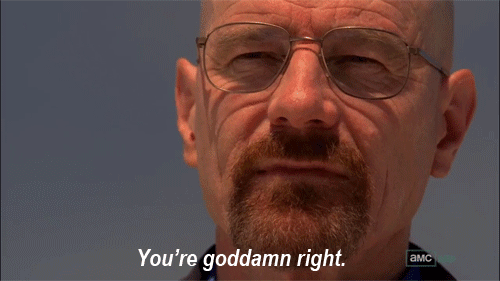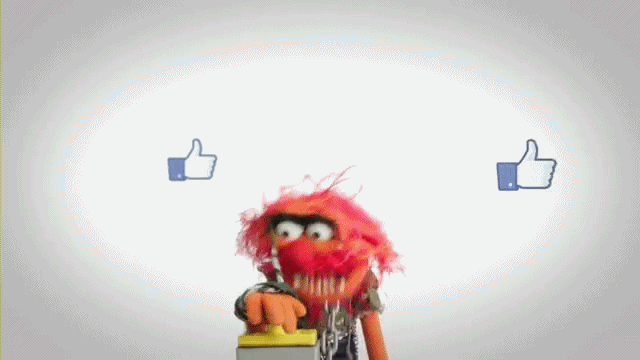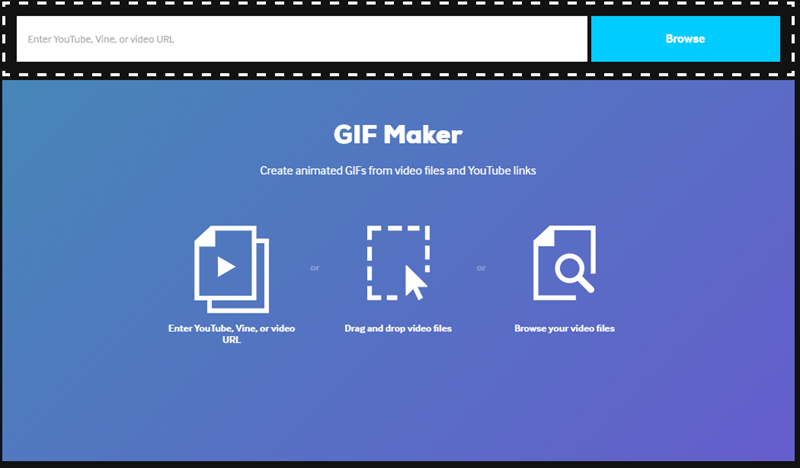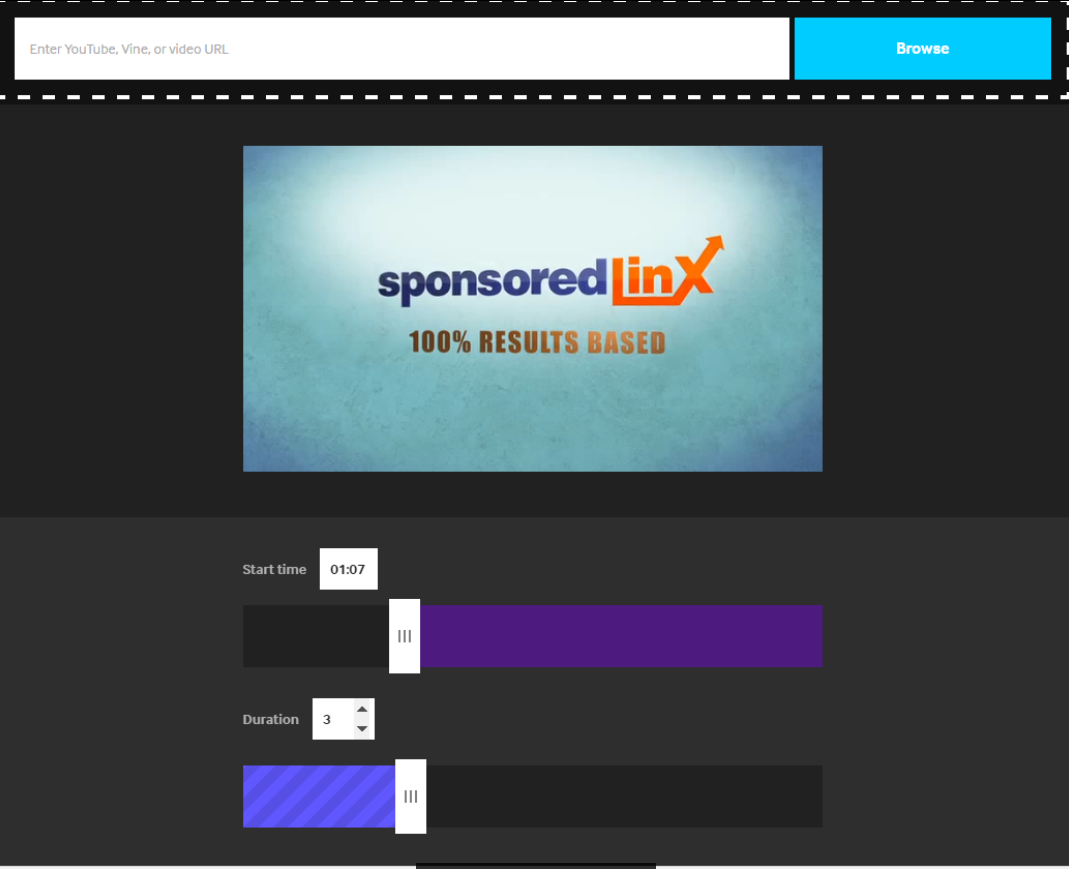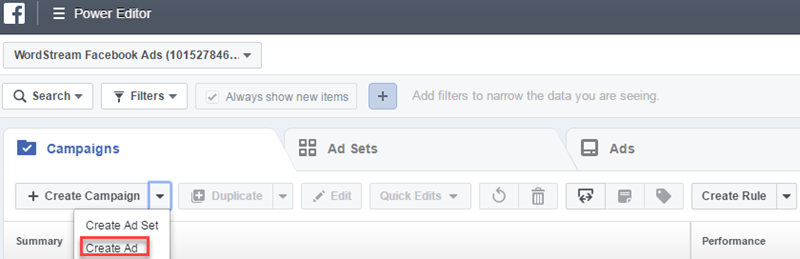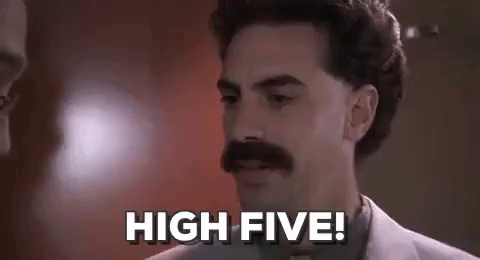-
Traffic
Get More Traffic
SponsoredLinX offers a number of different services to help drive more qualified traffic to your website. Google Ads Management Search Engine Optimisation Microsoft Ads Facebook Advertising Google Ads Mobile“SponsoredLinX are a rarity in today’s market place, they promise a lot but deliver more. Our business has grown by over 400% in one month; we are amazed at the difference they have made.”
-
Conversion
Convert More Leads
Our second step is making sure that your website is able to convert the traffic you receive into leads for your business. Optimising your website to convert more leads is important to a profitable campaign. Web Development Convertopages Do It For Me eCommerce Social Media Posts“I just want to say thank you! The changes that you have applied in our AdWords campaign have definitely seen an improvement on click quality and sales for HippityHop.”

GIFS: The Perfect Addition To Your Facebook Ads!
Unless you’ve spent the last year in a cave devoid of the internet, then you’re likely aware of the GIF revolution. Pronounced with a “G” and not as “Jiff” (please, just no), these photo/video hybrids are now seen on almost every page you click on!
In February of this year Facebook began allowing advertisers to add GIFs to their ads, and yet it still feels like a lot of companies missed the boat. So why are GIFs so important? Below, we tell you why!
Firstly, adding a GIF ensures that your ads stick out from the usual cut and dry marketing you see online; blowing your click-through-rates through the roof. Further, they’re also incredibly eye-catching, they stand out well from other images (which can at times feel like white noise), and they don’t need the same sort of investment as a video or carousel/lead ad. The best part, however, is you can repurpose an already existing video to create a cool GIF.
So, how do we go about making our own GIF and then putting it on Facebook? As it turns out, it’s quite easy…
How To Create a GIF
1. Visit GIF Maker. There are alternative ways, however, this is by far the most user-friendly way of getting started. From here, you can copy a link from Youtube or another online source, or alternatively upload your own.
2. As GIPHY has a ten second time limit (which is ideal for Facebook) I recommend you start by making use of the start/end point sliders, before smoothing out your GIF (it needs to have a sleek transition). Then, just hit the download button! It’s that simple!
3. It’s pertinent to include a Call To Action in the GIF itself, but if not possible for some reason, use the caption feature to add one. While your copy will undoubtedly have a CTA, there’s nothing wrong with hammering your point home.
Creating a Facebook Ad With a GIF
If you’re already a Facebook video aficionado, skip ahead. If you’re still feeling a bit lost in the woods, don’t worry, let’s walk through this together.
1. Open Power Editor and click “Create Ad.” If you’re popping your Facebook ad cherry, I’d recommend clicking the “Use Guided Creation” feature on the right. If you’re adding your GIF into an existing campaign or ad set, enter the name of the ad you want, and then click “Create.”
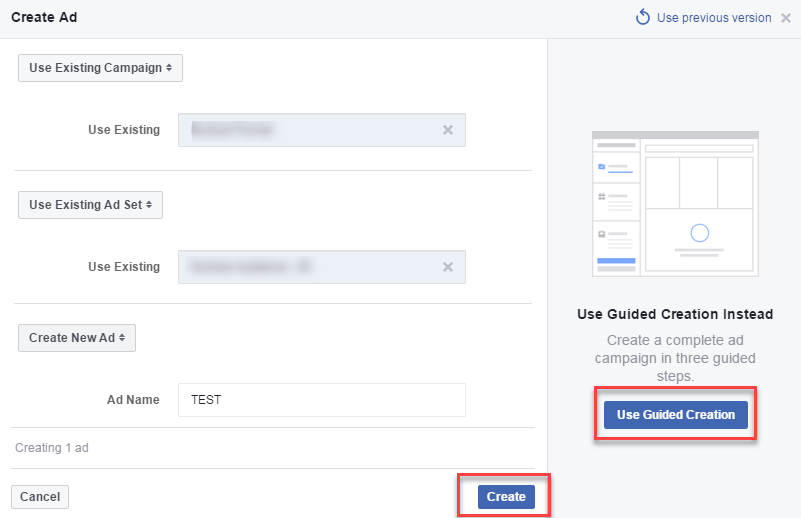
2. Using the radio icon in the editing menu, select “video/slideshow,” and when a new sub-menu appears, click “add”. This is where you’ll upload your brand new GIF!
3. Once uploaded, add the copy to support it. If you’ve already a CTA in your GIF, echo it; however, if you need copy in order to give context, then be sure to add it here.
4. Lastly, make sure your tracking is correct. There’s no point in doing all of this if there’s no way of telling how successful your sexy new GIF is!
Some Final Thoughts
Remember to only use high definition imagery when creating your GIF, and be sure to avoid too much noise in the image—and that said, if you’re GIF isn’t smooth in terms of its transition, then don’t bother! Also, keep your use of text within the GIF itself simple, as you have lots of room within your copy to be creative.
The way trends develop, there’s no way of knowing how long GIFs will remain popular. Right now though, they’re an effective, clever and cool way of getting your message across.
Happy GIF-fing!