-
Traffic
Get More Traffic
SponsoredLinX offers a number of different services to help drive more qualified traffic to your website. Google Ads Management Search Engine Optimisation Microsoft Ads Facebook Advertising Google Ads Mobile“SponsoredLinX are a rarity in today’s market place, they promise a lot but deliver more. Our business has grown by over 400% in one month; we are amazed at the difference they have made.”
-
Conversion
Convert More Leads
Our second step is making sure that your website is able to convert the traffic you receive into leads for your business. Optimising your website to convert more leads is important to a profitable campaign. Web Development Convertopages Do It For Me eCommerce Social Media Posts“I just want to say thank you! The changes that you have applied in our AdWords campaign have definitely seen an improvement on click quality and sales for HippityHop.”
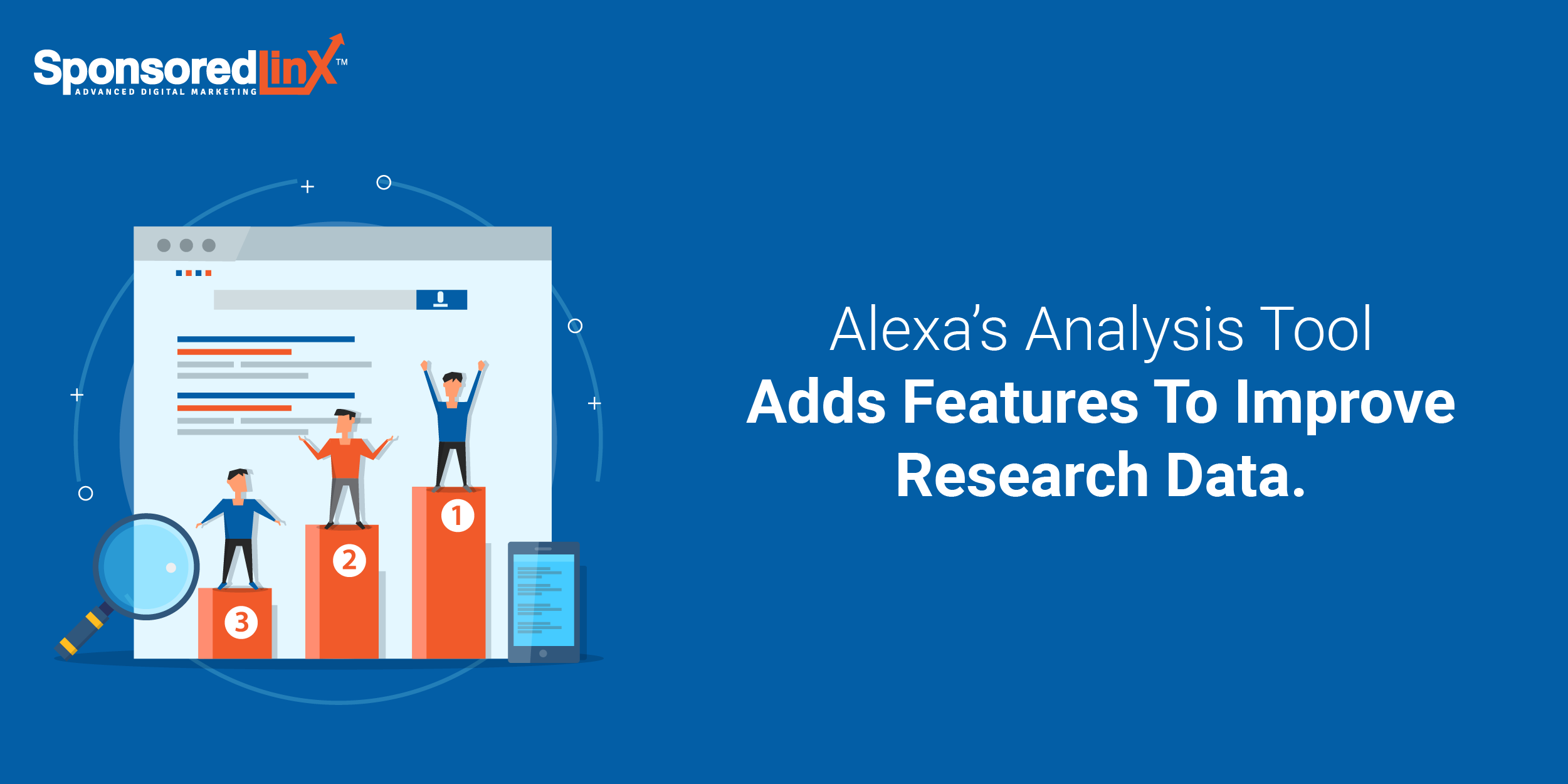
Alexa’s Analysis Tool Adds Features To Improve Research Data
Ever wonder what keywords your competitors are using to rank on Google, or what keywords you can target that others in your industry haven’t? Well, Alexa.com recently announced the launch of some new features to its competitive analysis.
Not to be confused with Amazon’s voice-driven virtual assistant, Alexa.com is a subsidiary that provides you with a competitive analysis about any website. Simply input the URL of the website you want to have analysed into their tool, and Alexa.com will give you an overview of the keywords it’s ranking for, and keyword opportunities within the site’s industry.
In other words, if you want to do some research on what keywords you’re currently ranking for, what keywords your competitors are ranking for, and what keywords could be easily utilised and targeted by your blog or business, Alexa.com can supply you with enough information to build upon.
How exactly can Alexa.com help with your keyword research?
1. Easy-to-rank Keywords
Once you input your website’s URL, you’ll be given an overview report on keywords and competition. One section in this report, Easy-to-rank Keywords, provides you with a list of keywords that your competitors are using to drive traffic, but ones that you are not.
This section provides you with a list of popular keywords that should be easier to rank for, based on Alexa’s assessment. It ranks these keywords based on their search popularity, as well as their relevance to the website in question. Finding the right keywords couldn’t be simpler.
2. Buyer Keywords
Another section that provides valuable information in this overview is the Buyer Keywords section. This area shows relevant keywords within the same industry that have resulted in a sale or purchase.
Not only does it list down keywords with potential purchasing value, but it also ranks these keywords according to the amount of traffic that they drive, as well as how easy or difficult it would be to try and rank for these keywords in organic search. If you’re selling any products on your website, targeting these particular keywords could help in bringing in more sales and purchases from potential traffic.
3. Competitive Analysis
One benefit of Alexa.com’s competitive analysis is that it also queues you in on a little bit of information regarding your competitors. Besides Easy-to-rank keywords, the analysis also provides you with a list of sites that are similar to yours, those within the same industry.
It also provides you with information on referral traffic to the site that you’re having analysed. One way that this can work for you is if you want to scope out other websites for potential guest-blogging opportunities, or try and build relationships with the owners of these sites in order to create obtain more links to your own.
4. Audience Insights
Lastly, there’s the audience insights section which provides you with more ways to understand not just your audience but your competitor’s audiences as well. For one thing, it provides you with a score and ranking of other sites whose audiences might be similar to your own. Additionally, it also groups those interests into certain categories like “Marketing and Advertising”, to help clarify even further what audiences are interested in when they visit your site.
At the moment, Alexa.com provides some of these results for free, particularly the ones listed above. However, the other, more in-depth features are included if you opt into their subscription plan.
What’s important to note about Alexa.com’s competitor analysis tool is that other free tools aren’t able to extract, collate and display such complex information in such an easy-to-understand way as Alexa.com does. So if you’ve got the time and are looking for relevant keywords to target, make sure you check out Alexa.com

