-
Traffic
Get More Traffic
SponsoredLinX offers a number of different services to help drive more qualified traffic to your website. Google Ads Management Search Engine Optimisation Microsoft Ads Facebook Advertising Google Ads Mobile“SponsoredLinX are a rarity in today’s market place, they promise a lot but deliver more. Our business has grown by over 400% in one month; we are amazed at the difference they have made.”
-
Conversion
Convert More Leads
Our second step is making sure that your website is able to convert the traffic you receive into leads for your business. Optimising your website to convert more leads is important to a profitable campaign. Web Development Convertopages Do It For Me eCommerce“I just want to say thank you! The changes that you have applied in our AdWords campaign have definitely seen an improvement on click quality and sales for HippityHop.”
-
Retention
Retain Your Customers
As you build up a customer base you need to make sure to keep engaged and retain your relationship. LinX App“SponsoredLinX fully redesigned our main company website with a fresh, clean and professional look. The ‘Google friendly’ web design were part of the fantastic ongoing service we received.”
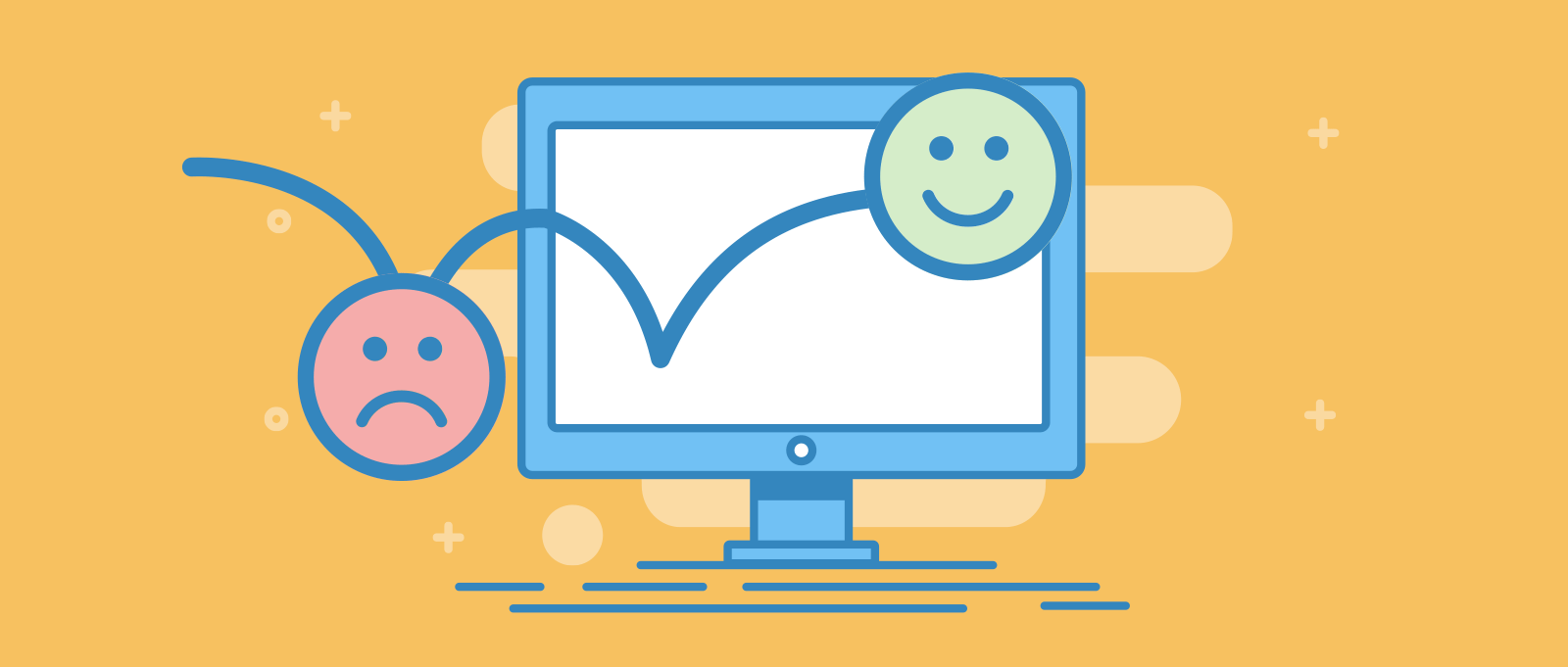
Bounce Rate – The Silent Killer
It’s almost standard practice that a businesses’ website will be using an Analytics provider to collect and measure website data. Typically, this will be in the form of Google Analytics, which for those who are familiar with it, will know that it provides an incredible amount of information. Within all this data, the things you will commonly see are reports on the Google Analytics home view. This includes knowledge about your website, such as the number of users, number of sessions, session duration and bounce rate across a nominated period. With so much data on hand, many people wonder which of these figures they should focus on and what action to take.
Amongst this wealth of information, there is one slice of data that can be a major source of confusion and this is the website bounce rate. Whether the source is from your SEO, AdWords or Facebook, this can help you assess your website’s traffic. Here, we’ll take a closer look at bounce rates to understand what they are, how to determine what it means for you and how to reduce it if necessary.
What Do We Mean When We Discuss A ‘Bounce’ Or ‘Bounce Rate’?
A bounce is considered when a user only views a single page in their session. The bounce rate is the number of bounced sessions divided by the total number of sessions. Get it?
How Does Google Analytics Determine This?
When loading a webpage that contains a Google Analytics tag, the loading of the page should trigger an event to say “something happened”, which, in this case, means someone has viewed this page. This data would then be immediately sent to Google Analytics. Each subsequent change of a page within a website is a separate event that allows Google to construct the data it provides us. Therefore, if only one page is visited and no other events occur this means analytics will treat this as a bounce.
How Do I Assess A High Bounce Rate?
As digital marketers, we’re often asked if it’s bad to have users arrive on one page of a website and not visit any others. The answer is not as clear-cut as we might like, and also depends on the situation. In some cases, a high bounce rate may be a good thing, in other cases, it should be treated as a catalyst to closely consider. Here are a few key things to consider:
Is Google Analytics working properly?
If this is an option you’ve considered then you wouldn’t be wrong! However, if you notice a very sharp rise in your bounce rate or lower traffic on popular pages this is a great thing to check out first. If Analytics only fires on your homepage for instance but not on other pages, only the initial home page visit will track, meaning this will be counted as a bounce.
How can I check?
Open your Google Analytics account in your browser and go to ‘Real-Time’ in the left-hand bar, and then to the ‘Content’ section and in a new window visit your website homepage. After a few seconds, your Analytics account should show a new session began on the home page. Navigate to other key pages of your website and ensure your Google Analytics account reflects this change as you move through. If you are on a page of your site and your Analytics account doesn’t show the change after a few seconds try refreshing the page. If nothing occurs then investigate this further by contacting Google or your account manager.
Think about what users are doing on a page.
In certain cases, users may only need to visit one page on your website such as your contact page or perhaps you have a one-page website. In the case of a single page website, if there are no other pages to visit on the site this may mean no further events and result in a high bounce rate.
What can you do about this?
With single page visits, people may just be looking for a phone number. The solution here is to look at setting up strategic goals on these pages using Google Tag Manager. This lets you track when someone clicks a phone number or email creating an event to be sent to your Analytics account. As a result, the session won’t be considered a bounce because another action occurred. Additionally, you will have valuable data in your Analytics account showing how many people have clicked to email or call you from your website.
Check how your website performs on different devices.
In some cases, your website experience on a certain device can provide users with a frustrating experience. The biggest focus being on mobile (given we know more people are using mobile to search). Such is its importance, Google is introducing mobile first indexing for SEO to ensure users are presented with websites that perform better on mobile. Assuming half your traffic is from mobile and the other half is from a desktop, a mobile bounce rate of 80% (due to poor mobile experience) means you are potentially losing 40% of your traffic straight away!
How can I check this?
Firstly, check what your website looks like on your phone. Next, check the data and see the story it tells. In your Analytics account go to the “Audience” section then navigate to “Mobile” then “Overview”. This will provide you with a summary of users broken down by desktop, mobile and tablet. This will also show you the bounce rate by device category which may help find a potential opportunity for improvement. If this is the case speak to your web developer to see what the best course of action is, or speak to our Digital Strategy team for a website quote.
Think about what users are looking for.
This can sometimes be overlooked, but understanding if there is a disparity between what a user is looking for and what your website provides may be the cause of a higher bounce rate. In an extreme example, if I am searching for a set of golf clubs but arrive on a page about a helicopter charter the chances are I’m in the wrong place and will keep searching. Alternatively, if you have a page about the cost of your product but the pricing is hidden out of sight, this isn’t providing the user with what they are after. Another consideration could be the design of the site, if your website doesn’t look trustworthy users may be less inclined to stay.
How can I fix that?
Whether you are driving ads to a page or users naturally arrive, think about what they are after and how your page answers that query. Make the answer on your page clear, for example, making your fees easily visible on your pricing page. If you’re looking for insights as to why a page isn’t performing well look at similar websites and how they approach the same topics to see where you might improve. Adjusting the pages to better serve your users query will help them find the answer they are after and encourage them to stay rather than to look elsewhere for the answer.
How fast is your site?
Another consideration is the speed it takes for your page to fully load. The longer the load time the more probability a user will bounce. With a vast amount of information available users want information as fast as possible and for many waiting is not an option.
What should you do?
There are many options that may be available depending on your platform which you should discuss with your web developer. These include but are not limited to, leveraging browser caching, reducing image sizes and discussing speed with your website host.
With many considerations that can be made when it comes to bounce rate, these tips are a great place to start. The main takeaway is to understand the cause of your bounce rate so you can rest easy knowing why this may be the case or take action to improve the experience for your users and reap the benefits of doing so.
For more information on how to reduce your bounce rate, contact our digital marketing experts today on 1300 859 600 or check out more articles like this in our latest issue of the SponsoredLinX Optimise Magazine!

