-
Traffic
Get More Traffic
SponsoredLinX offers a number of different services to help drive more qualified traffic to your website. Google Ads Management Search Engine Optimisation Microsoft Ads Facebook Advertising Google Ads Mobile“SponsoredLinX are a rarity in today’s market place, they promise a lot but deliver more. Our business has grown by over 400% in one month; we are amazed at the difference they have made.”
-
Conversion
Convert More Leads
Our second step is making sure that your website is able to convert the traffic you receive into leads for your business. Optimising your website to convert more leads is important to a profitable campaign. Web Development Convertopages Do It For Me eCommerce“I just want to say thank you! The changes that you have applied in our AdWords campaign have definitely seen an improvement on click quality and sales for HippityHop.”
-
Retention
Retain Your Customers
As you build up a customer base you need to make sure to keep engaged and retain your relationship. LinX App“SponsoredLinX fully redesigned our main company website with a fresh, clean and professional look. The ‘Google friendly’ web design were part of the fantastic ongoing service we received.”
7 Levels of AdWords ROI Tracking
Google AdWords Conversion Tracking
Google AdWords is arguably the most measurable advertising medium on the planet Earth. Sometimes.
Using a combination of AdWords and the free Google Analytics tracking product, you can make massive improvements to the measurability and accountability of your AdWords campaign, and make educated decisions to optimise the performance of your advertising strategy. I will go through the options available, and the different levels of how far you can go in terms of measuring your advertising and traffic.
Step 1 – Basic Click Tracking
 When you start advertising on Google, you will immediately be provided with basic statistics. These stats include things like your average cost-per-click, the number of clicks you receive each day, the number of people who view your ads, and a few other things. These statistics can all be viewed as an average across your campaign, as well as independently for each AdGroup, Keyword or Placement.
When you start advertising on Google, you will immediately be provided with basic statistics. These stats include things like your average cost-per-click, the number of clicks you receive each day, the number of people who view your ads, and a few other things. These statistics can all be viewed as an average across your campaign, as well as independently for each AdGroup, Keyword or Placement.
These are great statistics, but when it comes down to measuring whether or not the advertising is really generating any additional revenue for your business, it leaves much to be desired. I’ve managed AdWords campaigns in the past where the client was receiving literally thousands of clicks each day, without a single enquiry of any kind as a result. Ultimately this comes down to the fact that we had no concrete metric by which to optimise the keyword list from. It is a very risky business trying to add and remove keywords to a campaign when you’re not sure which keywords are making you money, and which ones are costing you money
Step 2 – AdWords Conversion Tracking
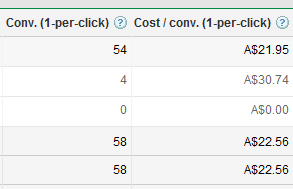 As an advertiser, you need to be aware of how many Conversions your website is generating as a result of your AdWords campaign. Google provides a free conversion tracking tool, which advertisers can install within their website, which will track each time a valuable action occurs as the result of an AdWords generated visitor. These actions can include Purchases, Enquiries, Subscriptions or even views of a Key Page.
As an advertiser, you need to be aware of how many Conversions your website is generating as a result of your AdWords campaign. Google provides a free conversion tracking tool, which advertisers can install within their website, which will track each time a valuable action occurs as the result of an AdWords generated visitor. These actions can include Purchases, Enquiries, Subscriptions or even views of a Key Page.
This information provides great insight to the performance of your campaign, but there is a downside. This tracking only serves to record the fact that the action took place. It does not, by default, track any other information relating to the purchase or enquiry, such as the revenue of a sale, or the other eventuality, being that the action didn’t take place.
Step 3 – Analytics Goals & Funnels
 Enter Analytics Goals & Funnels. This system provides an amazing, visual cascade of the flow of traffic through your valuable website pages. For example, a customer making a purchase from an E-Commerce store would likely view a Product Page, then the Shopping Cart, then the Checkout Page, then add Postage Information, then add Credit Card details, and finally a Thank You or Confirmation page. What Funnels does is to represent this flow of traffic visually, and informs you where your potential customers are exiting or dropping out of the purchasing process. If your Credit Card page is particularly off-putting, for whatever reason, you can identity and rectify this to boost your overall conversion rate.
Enter Analytics Goals & Funnels. This system provides an amazing, visual cascade of the flow of traffic through your valuable website pages. For example, a customer making a purchase from an E-Commerce store would likely view a Product Page, then the Shopping Cart, then the Checkout Page, then add Postage Information, then add Credit Card details, and finally a Thank You or Confirmation page. What Funnels does is to represent this flow of traffic visually, and informs you where your potential customers are exiting or dropping out of the purchasing process. If your Credit Card page is particularly off-putting, for whatever reason, you can identity and rectify this to boost your overall conversion rate.
Goals are used to measure an absolutely completed action, much the same as AdWords Conversion Tracking. You can measure the amount of web-based enquiries submitted in a day, or the number of people who successfully purchase a product from your website.
Step 4 – Phone Call Tracking
 What we’ve mentioned so far has been great, but what if you are in the type of industry where most of your enquiries come in the form of good-old-fashioned telephone call?
What we’ve mentioned so far has been great, but what if you are in the type of industry where most of your enquiries come in the form of good-old-fashioned telephone call?
Through the magic of JavaScript, it is now possible to do web-to-phone Conversion Tracking. Basically you display an alternate phone number on your website if the user arrives through clicking an AdWords ad, as opposed to any other medium. This phone number is tracked, and the quantity of phone calls each day is fed into Google Analytics. This figure, when combined with your other web-based goals, can provide a very accurate representation of how much response your advertising is generating. You how have the power to say “My website got 183 clicks today, which generated 14 phone calls and 7 emails,” and with absolute certainty that you wouldn’t have received those enquiries without the AdWords campaign. Isn’t that extraordinary?
Step 5 – Analytics eCommerce Tracking
My favourite Analytics tracking feature is the E-Commerce section. This is an elaborate system whereby each time a purchase occurs through your Shopping Cart software, a tracking code within your website feeds back information about the revenue, profit margin, and product which was purchased, along which the usual stuff like which keyword the customer typed to find you.  This is the only way to track your success if your business doesn’t need (or want, for that matter) telephone or email enquiries. The powerful part is that you can see, on a keyword, level exactly which keywords are making you money, and which ones are costing you money, which I believe is exactly what we set out to achieve! You get other impressive and important statistics, including return-on-investment on a keyword level, profit and margin on a keyword level, and the list goes on and on.
This is the only way to track your success if your business doesn’t need (or want, for that matter) telephone or email enquiries. The powerful part is that you can see, on a keyword, level exactly which keywords are making you money, and which ones are costing you money, which I believe is exactly what we set out to achieve! You get other impressive and important statistics, including return-on-investment on a keyword level, profit and margin on a keyword level, and the list goes on and on.
Step 6 – Get Analytics into AdWords
 So we’re collecting and measuring all of our statistics now, what do we do with them ? Firstly, you should import your Analytics Goals into AdWords as conversions, for ease sake. This allows Goals to function as AdWords conversions, for all intents and purposes, making things like using Conversion Optimiser a bit more intuitive.
So we’re collecting and measuring all of our statistics now, what do we do with them ? Firstly, you should import your Analytics Goals into AdWords as conversions, for ease sake. This allows Goals to function as AdWords conversions, for all intents and purposes, making things like using Conversion Optimiser a bit more intuitive.
Step 7 – Put AdWords into Analytics
 Let’s do a full circle and import your AdWords statistics into Analytics, so you can better understand the exactly where the AdWords campaign fits into your overall online and offline marketing picture, including direct comparisons to organic traffic (Google & otherwise), as well as referrals, blogs, directories, and any other source of web traffic. This is the final piece of the puzzle. The part which allows you to sit back in your chair, relax with with a cold beer and say, “My companies AdWords campaign cost $1500 this month, and directly brought in over $15,000 for my business. If that isn’t return-in-investment, I’m not sure what is.”
Let’s do a full circle and import your AdWords statistics into Analytics, so you can better understand the exactly where the AdWords campaign fits into your overall online and offline marketing picture, including direct comparisons to organic traffic (Google & otherwise), as well as referrals, blogs, directories, and any other source of web traffic. This is the final piece of the puzzle. The part which allows you to sit back in your chair, relax with with a cold beer and say, “My companies AdWords campaign cost $1500 this month, and directly brought in over $15,000 for my business. If that isn’t return-in-investment, I’m not sure what is.”
Success!
Hopefully I have shed a bit of light on what can potentially be a very confusion tracking system, but putting the effort into learning the eccentricities and capabilities of this system is 100% worth the end result.
To quickly clarify, I have only briefly touched on the capabilities of both AdWords Conversion Tracking and Google Analytics. You could spend a lifetime configuring your Google Analytics account and still not use the power of this tool to its maximum potential.
If you have any questions about setting up Conversion Tracking or Google Analytics, please don’t hesitate to give the experts a call at SponsoredLinX on (07) 3892 7166.

